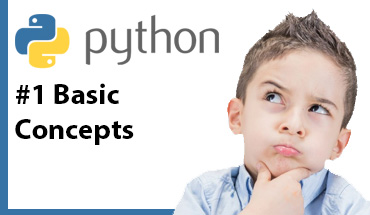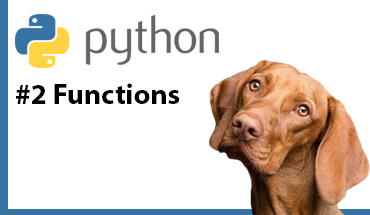Virtual Environment

Installation
This allows to have a clean installation for each project. To create and activate the virtual environment, the following commands must be entered:
python -m venv my_venv
source my_venv/Scripts/activate
We will know that the virtual environment is active because the name will appear in parentheses on the command line, as can be seen in the following example:
python --version
Python 3.9.6
(my_venv)
To disable the virtual environment simply enter the following command
deactivateCreating the requirements.txt
Next, a file is generated that contains all the Python plugins that are installed in the virtual environment.
pip freeze > requirements.txtRestoring packages with requirements.txt
pip install -r requirements.txtThanks for reading :)
I invite you to continue reading other entries and visiting us again soon.