Dockerfile and Compose
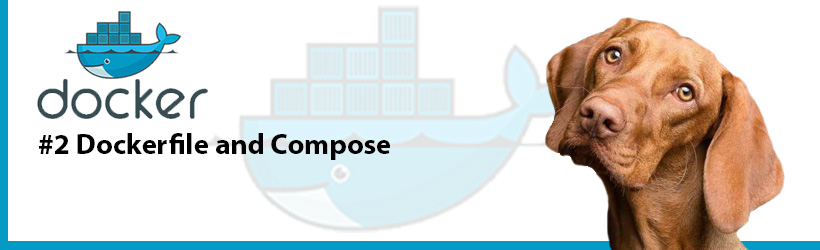
Dockerfile
It is a file that contains the script with the steps to execute the image.
# Create the image from an Alpine Linux
FROM alpine:3.10
# -Install Python 3 y pip
RUN apk add python3-dev \
&& pip3 install --upgrade pip
# Create the directory at the container
WORKDIR /app
# Copy whole content of this folder to "/app" at the server
COPY . /app
# Install the packages indicated in requirements.txt
RUN pip3 --no-cache-dir install -r requirements.txt
# Commands to run when starting the container
CMD ["python3","src/app.py"]
Docker compose
Mechanism that allows with a single command to create/download images, create a network with the containers and run the containers, all these procedures based on the instructions of a "docker-compose.ylm" file that must be located in the root of the project.
Example 1:
version: "3.9"
services:
chanchito:
build: .
ports:
- "3000:3000"
links:
- monguito
monguito:
image: mongo
ports:
- "27017:27017"
environment:
- MONGO_INITDB_ROOT_USERNAME=nico
- MONGO_INITDB_ROOT_PASSWORD=password
volumes:
- mongo-data:/data/db
# mysql -> /var/lib/mysql
# postgres -> /var/lib/postgresql/data
volumes:
mongo-data:
Example 2:
services:
app:
image: node:18-alpine
command: sh -c "yarn install && yarn run dev"
ports:
- 3000:3000
working_dir: /app
volumes:
- ./:/app
environment:
MYSQL_HOST: mysql
MYSQL_USER: root
MYSQL_PASSWORD: secret
MYSQL_DB: todos
mysql:
image: mysql:8.0
volumes:
- todo-mysql-data:/var/lib/mysql
environment:
MYSQL_ROOT_PASSWORD: secret
MYSQL_DATABASE: todos
volumes:
todo-mysql-data:
Run the container
docker compose upRevert docker compose
docker compose downThanks for reading :)
I invite you to continue reading other entries and visiting us again soon.

